| Author |
 Topic Topic  |
|
Stanley
Local Historian & Old Fart
    

36804 Posts

|
|
 Posted -
25/04/2010
:
16:27 Posted -
25/04/2010
:
16:27
|
At Tizers suggestion I've started this new topic where people can swap experiences and tips if they have kicked MSoft off their PC. I've just copied the Ubuntu posts over, a bit untidy but it will soon sort itself out. (If you want a different title just shout)
Stanley Challenger Graham

Barlick View
stanley at barnoldswick.freeserve.co.uk
|
|
| Replies |
| Author |
|
|
Stanley
Local Historian & Old Fart
    

36804 Posts

|
|
 Posted - 25/04/2010 : 16:27 Posted - 25/04/2010 : 16:27
Stanley
 Stanley Challenger Graham
joined: 22/03/2004
city: Barnoldswick
state: Lancashire
Australia
| Bio  |  PM PM | Email  |  Web Web | | | | | | | Local Historian & Old Fart
    

29045 Posts
 | |  Posted - 24/04/2010 : 07:21:32 Posted - 24/04/2010 : 07:21:32    
It's time to bite the bullet. I am as ready as I will ever be to cut the umbilical cord of Windows and go over to Linux. I've given Steve a shout, it can be done any time to suit him.
Isn't it funny how much inertia there is against change inside all of us. Ah well.....
Stanley Challenger Graham

Barlick View
stanley at barnoldswick.freeserve.co.uk  | 
Stanley
 Stanley Challenger Graham
joined: 22/03/2004
city: Barnoldswick
state: Lancashire
Australia
| Bio  |  PM PM | Email  |  Web Web | | | | | | | Local Historian & Old Fart
    

29045 Posts
 | |  Posted - 24/04/2010 : 18:24:01 Posted - 24/04/2010 : 18:24:01    
I have to report I am now fully Ubuntised. Mr Gates is a distant memory and I think I shall take to this like a duck to water. Only one problem, I need a new scanner because there is no driver for my Canoscan LIDE600. I shall just have to throw money at Dabs. Any tips on a good scanner with a film scanning capability like the LIDE gratefully accepted. It scanned 6 35mm negs at a time.
Steve has given me enough pointers to get me going and even he was impressed by the speed of FMII. He is now looking into 64 bit Ubuntu so I can use all of my 8g of memory.
Very satisfied, I can recommend Steve to anyone thinking of doing the same thing. By the way, the Linux version of Firefox is clearer graphics and even faster.
Stanley Challenger Graham

Barlick View
stanley at barnoldswick.freeserve.co.uk  | 
catgate
 Norris Prune
joined: 15/09/2005
| Bio  |  PM PM |  |  Web Web | | | | | | | Regular Member


712 Posts | |  Posted - 24/04/2010 : 18:27:16 Posted - 24/04/2010 : 18:27:16    
quote:
Stanley wrote:
I have to report I am now fully Ubuntised.
Which version have you got?
Every silver lining has a cloud.
 | 
pluggy
 Stephen Taylforth
joined: 02/05/2004
city: Barnoldswick
United Kingdom
| Bio  |  PM PM |  |  Web Web | msn  | | | | | |  Posted - 24/04/2010 : 18:47:05 Posted - 24/04/2010 : 18:47:05    
quote:
catgate wrote:
quote:
Stanley wrote:
I have to report I am now fully Ubuntised.
Which version have you got?
9.10. It fell on as it usually does. Stanley was unlucky with the scanner. It appears to be purely a Windows only device. Other than the scanner everything works, although we put his Orange router on because I couldn't remember how to set up PPPOE, his new one works at ADSL2 speed. Yep,I was impressed wit the FM2, lightning fast, something to be said for quad core processors.......
Shameless plug for :
"http://www.pluggy.me.uk"   | 
catgate
 Norris Prune
joined: 15/09/2005
| Bio  |  PM PM |  |  Web Web | | | | | | | Regular Member


712 Posts | |  Posted - 24/04/2010 : 19:05:01 Posted - 24/04/2010 : 19:05:01    
Are you going to go 10.04 with it, or just let it be for a while?
(sound like police radio...10.4)
Every silver lining has a cloud.
 | 
pluggy
 Stephen Taylforth
joined: 02/05/2004
city: Barnoldswick
United Kingdom
| Bio  |  PM PM |  |  Web Web | msn  | | | | | |  Posted - 24/04/2010 : 19:39:37 Posted - 24/04/2010 : 19:39:37    
When Adobe get their Flash for 64 bit Linux finalised, Stanley wants it to be 64 bit, so we'll probably update it then.
Shameless plug for :
"http://www.pluggy.me.uk"   | 
catgate
 Norris Prune
joined: 15/09/2005
| Bio  |  PM PM |  |  Web Web | | | | | | | Regular Member


712 Posts | |  Posted - 24/04/2010 : 19:59:12 Posted - 24/04/2010 : 19:59:12    
quote:
pluggy wrote:
When Adobe get their Flash for 64 bit Linux finalised, Stanley wants it to be 64 bit, so we'll probably update it then.
I was interested because I am intending giving 10.04 a couple of weeks for Joe Public to sort out the final few knots (which I am sure there will be, even in Ubuntu) before I switch, and I wondered if you had "inside info." or experience with it.
Every silver lining has a cloud.
 | 
pluggy
 Stephen Taylforth
joined: 02/05/2004
city: Barnoldswick
United Kingdom
| Bio  |  PM PM |  |  Web Web | msn  | | | | | |  Posted - 24/04/2010 : 21:46:46 Posted - 24/04/2010 : 21:46:46    
quote:
catgate wrote:
quote:
pluggy wrote:
When Adobe get their Flash for 64 bit Linux finalised, Stanley wants it to be 64 bit, so we'll probably update it then.
I was interested because I am intending giving 10.04 a couple of weeks for Joe Public to sort out the final few knots (which I am sure there will be, even in Ubuntu) before I switch, and I wondered if you had "inside info." or experience with it.
No, I haven't looked at 10.04 yet. I leave it about a month before I consider changing, gives 'em a bit of time to get the most glaring bugs out.
Shameless plug for :
"http://www.pluggy.me.uk"   | 
Stanley
 Stanley Challenger Graham
joined: 22/03/2004
city: Barnoldswick
state: Lancashire
Australia
| Bio  |  PM PM | Email  |  Web Web | | | | | | | Local Historian & Old Fart
    

29045 Posts
 | |  Posted - 25/04/2010 : 06:38:24 Posted - 25/04/2010 : 06:38:24    
Everything is still working this morning Steve. I had a play last night with F-spot and found out two things: the new folder it was creating is the equivalent of the SCDSee catalogue and the reason it kept jibbing was because we weren't allowing duplicates. I tried again but for some reason it only copied 6,500 images before giving up on me. I shall attack it again!
Apart from the scanner I am fully functional and I realised that I don't need another scanner, I shall put this scanner on the IBM and transfer the files with my pen drive. I don't do all that much scanning these days having digitised all my pics.
I'm going to do a lot of playing with Gimp and F Spot to find my way round them. Frustrating at the moment of course but this will soon improve as I get used to working in different ways. I've yet to try various tasks like putting new pics on the system from the camera and I haven't triedthe Iplayer on R4 yet. It will all become clear in time and I'm sure that starting cold turkey was the right decision, I will be forced to adapt, no bad thing at my age!
Noticeable that the fan has never felt the need to speed up as it did with Windows whan I was working hard, the CPU is idling and not building up temperature at all. Everything seems to be faster.
Catty, I took Steve's advice and used this version because it's settled in and stable. As soon as he decides it's safe he'll let me know and we'll upgrade to 64bit so in theory all the 8g of ram will be used although from what I can see it will never use it!
All in all, good stuff and I'm sure I'll soon start to realise what is happening in the box. At the moment I am still thinking in terms of Windows file structures and directories, it's not like that!
Stanley Challenger Graham

Barlick View
stanley at barnoldswick.freeserve.co.uk  | 
Tizer
 joined: 17/12/2007
United Kingdom
| Bio  |  PM PM |  | | | | | | | | |  Posted - 25/04/2010 : 12:10:30 Posted - 25/04/2010 : 12:10:30    
I come back from holiday and what do I find? Stanley is on Ubuntu already! Congratulations and I wish you many happy hours - Janet and I have been using Ubuntu for about 5 years and love it. Now here is a thought - how about starting an `Ubuntu computing' thread by taking the above posts back to the 24/4 "Bite the bullet" and transferring them to the new thread? We may see other people willing to stick a toe in the water and be able to help them. Also, we are all doing the same thing and waiting for 10.04 to `mature' before upgrading so we could be swapping experiences in the thread.
Interesting about the Canon LIDE 600 not having a driver. I've been using a CanoScan LIDE 25 on Ubuntu for ages with no problems (can't remember setting it up but I must have downloaded a driver from the Canon site I guess). It does everything I want. Are you sure the problem is a lack of driver rather than lack of scanning software? Have you got Xsane Image Scanner software installed (See Applications/Graphics)?
I don't use F-Spot, but then I don't bother with cataloguing or labelling photos, I just put them in named folders and sometimes give them individual meaningful names/numbers. I do all that in gThumb which is fine for re-sizing, re-naming, cropping, rotating and generally handling photos. The Gimp is marvellous for image modification but takes some getting used to.
I also use gThumb to transfer photos from camera to hard disk. When I plug my Canon into the USB I get a small dialog box offering to import the photos. I cancel it (if I recall correctly it uses F-Spot which I don't want) and I open gThumb and go to File/Import Photos and do it from there.
 | 
pluggy
 Stephen Taylforth
joined: 02/05/2004
city: Barnoldswick
United Kingdom
| Bio  |  PM PM |  |  Web Web | msn  | | | | | |  Posted - 25/04/2010 : 13:01:00 Posted - 25/04/2010 : 13:01:00    
http://www.sane-project.org/sane-mfgs.html#Z-CANON says the LIDE 600 isn't supported wheras the LIDE25 is. Xsane is installed by default on Ubuntu 9.10
Shameless plug for :
"http://www.pluggy.me.uk"  |
Stanley Challenger Graham

Barlick View
stanley at barnoldswick.freeserve.co.uk  |
Stanley
Local Historian & Old Fart
    

36804 Posts

|
|
 Posted - 25/04/2010 : 16:47 Posted - 25/04/2010 : 16:47
It is a well-known fact that all reformed addicts become evangelists. I doubt if I will be any different. One day into Ubuntu I have done a lot of clearing up and four hours solid work on the latest book. Apart from the speed increase and novelty of going back 20 years to what is in effect Wordperfect the main thing that strikes me is how much more simple everything is.
The other change is that I am beginning to realise that in the search for a universal OS which could be all things to all men Msoft actually created a monster. Not only is it far bigger than Ubuntu but I suspect that once the basic concept had been set in stone, the effort to lock people in by encouraging dedicated programmes which, because they had the vast majority of the market followed Msoft and became bloated themselves.
I remember that for many years I ran an early PC on DOS with a couple of essential programmes and only had a 17mb hard disk. Did I have 640kb of memory?
I have ditched a whole raft of programmes and utilities and realise now that it is no loss, I don't need them. I suspect that as I get used to this slimmed down, do it yourself approach I shall become more efficient and productive. What a good job I had Pluggy to get me set up and on the right path. Four hours well-spent I reckon.
By the way, shifting the scanner to the old IBM upstairs has given me more space on the kitchen table!
Stanley Challenger Graham

Barlick View
stanley at barnoldswick.freeserve.co.uk  |
pluggy
|
 Posted - 25/04/2010 : 17:25 Posted - 25/04/2010 : 17:25
You don't have to slim down, you can install software silly with Linux, like you can with Windows. Its just that it comes as default with pretty much all you need.
Not having 'nice' websites installing stuff you don't want and then paying to get rid of it or living with your fast computer running slower and slower is delightful.
Need computer work ?
"http://www.stsr.co.uk" 
Pluggy's Household Monitor  |
Stanley
Local Historian & Old Fart
    

36804 Posts

|
|
 Posted - 26/04/2010 : 05:54 Posted - 26/04/2010 : 05:54
Catty, interesting comment about F-Spot. I have to admit I'm not yet impressed. What do you use? Bear in mind I'm dealing with an archive of 50,000 images.
' Not having 'nice' websites installing stuff you don't want and then paying to get rid of it or living with your fast computer running slower and slower is delightful'
Very true Pluggy. I begin to realise how much time I was spending dealing with anti-virus, deleting crap files, cleaning my registry up and avoiding damaging 'security updates' that interfered with my normal programmes.The latest was an upgrade from Windows that kept trying to install itself automatically. I knew it was a minefield and the only way I could stop it was to turn off automatic upgrades so the nice friendly Mr Gates put a big warning notice up on my screen saying that 'YOUR COMPUTER MAY BE AT RISK!' which I had to cancel every time I logged on. Only a small thing but so bloody annoying!
I know I have a lot to learn but I'm loving Ubuntu, so clean and it treats me like an adult! There is also the unmentionable subject of legitimate programmes. For years I have had a couple of programmes that were to say the least questionable because I had got them on the hard disk of a secondhand compter. I suspect that very few serious users could put their hand on their heart and swear that all their programmes were totally legal. This always worried me but now I can bask in the sulight of knowing that I am totally legitimate. That means a lot to me.
I suppose I have made the change at a good time because the user interface is so much better now than it was ten years ago when I first bought Red Hat and tried to use it, it was too big a leap at that time. I'm also aware that a key factor was paying Pluggy to install it for me, I have no doubt he saved me a lot of stress. At one point we realised that Ubuntu wasn't reading my data disk because it was NTFS format. We tried to access the external hard drive and that was OK so I told Pluggy to format the data hard disk and copy the external drive onto it which cured the problem. I loved it when Pluggy muttered something when I told him to go for it. I'll swear he said 'Brave man!' What a good job I bought that external drive, it took under 30 minutes to transfer 60Gb of data.
Stanley Challenger Graham

Barlick View
stanley at barnoldswick.freeserve.co.uk  |
Stanley
Local Historian & Old Fart
    

36804 Posts

|
|
 Posted - 26/04/2010 : 07:14 Posted - 26/04/2010 : 07:14
Alright, I could get boring. WP opens large publishing files much faster than Word. Off to work on the next book!
Stanley Challenger Graham

Barlick View
stanley at barnoldswick.freeserve.co.uk  |
Big Kev
|
 Posted - 26/04/2010 : 07:40 Posted - 26/04/2010 : 07:40
Would it not be beneficial, to other Windows "knockers", to name the thread something Ubuntu related?
Big Kev
It doesn't matter who you vote for, you always end up with the government.  |
Stanley
Local Historian & Old Fart
    

36804 Posts

|
|
 Posted - 26/04/2010 : 07:41 Posted - 26/04/2010 : 07:41
Good idea Kev. Done.
Have just cancelled auto renew on McAfee. Felt good!
Stanley Challenger Graham

Barlick View
stanley at barnoldswick.freeserve.co.uk  |
moh
|
 Posted - 26/04/2010 : 09:48 Posted - 26/04/2010 : 09:48
What is Ubuntu? It all sounds like a foreign language to me!!
Say only a little but say it well  |
Tizer
|
 Posted - 26/04/2010 : 12:15 Posted - 26/04/2010 : 12:15
Moh, Your computer is made up of hardware (hard disk drive, memory module, microprocessor etc) and software. The software consists of an operating system (OS) which links all the hardware and makes it work. On top of the OS is another layer of applications software such as Word, Internet Explorer, your email programme etc. Microsoft invented the Windows OS which led the way into personal computers but that company used its marketing power to dominate the market worldwide. That meant that over the years most people began to think that there was only one OS and one way of running a computer. Some people used Mac computers instead (very expensive but loved by some) with its own OS and some used computers with an OS called Linux (usually computer geeks or brave souls). Linux was well-known as the OS for big computer servers but eventually more user-friendly versions were launched.
An important fact about Linux is that it is `Open Source' which means that, unlike Microsoft's products, the programme code is openly available and can be used by other people to develop their own varieties of Linux. That has led to there being hundreds of versions of Linux, some well-known (such as Ubuntu) and others known to only a few. Also, the Linux OS is available for free download and the software to work on it is also usually free.
Ubuntu has become increasingly user-friendly and popular as an alternative OS to Windows. One drawback to using non-Microsoft products has always been the issue of compatibility - the ability to transfer files between Linux and Windows for instance. The more people use a Linux OS such as Ubuntu the more compatible the systems will become.
The main Ubuntu web page is here: http://www.ubuntu.com
Wikipedia says "It is named after the Southern African ethical ideology Ubuntu ("humanity towards others") and is distributed as free and open source software with additional proprietary software available. Ubuntu provides an up-to-date, stable operating system for the average user, with a strong focus on usability and ease of installation."
http://en.wikipedia.org/wiki/Ubuntu_(operating_system)
You don't have to give up Windows to try Ubuntu. You can obtain it on a CD to try out on your computer without it affecting anything on your hard disk. You can also install it alongside your current windows OS and be able to boot your computer into one or the other as needed.
A major reason why Stanley finds Ubuntu faster than Windows is that the code is written in a more logical and efficient way. Microsoft's approach is to keep bolting on extra bits and making the software bigger and more bloated. They do it because it's the easy way - it's easy for them but it inconviences the customer - but, hey, since when has Microsoft ever bothered about the customer? There are lots of jokes about Windows that use a car analogy - e.g. if Microsoft made a Formula One Grand Prix car it would look like an Eddie Stobart lorry!
 |
pluggy
|
 Posted - 26/04/2010 : 14:41 Posted - 26/04/2010 : 14:41
The way we're going on here Windoze users are becoming an insignificant minority.
Ironic since OGFB is hosted on Windows whilst most of the internet is hosted on Linux.
I find having to use Windows these days is like working with one hand tied behind my back. The other day I managed to get most of the files (precious photos for somebody) off a mangled Windows hard drive using Linux. No doubt somebody somewhere would have sold me a Windows program to recover three parts dead hard disks for a lot of money.
Need computer work ?
"http://www.stsr.co.uk" 
Pluggy's Household Monitor  |
pluggy
|
 Posted - 26/04/2010 : 14:55 Posted - 26/04/2010 : 14:55
Look what the nice man just delivered :
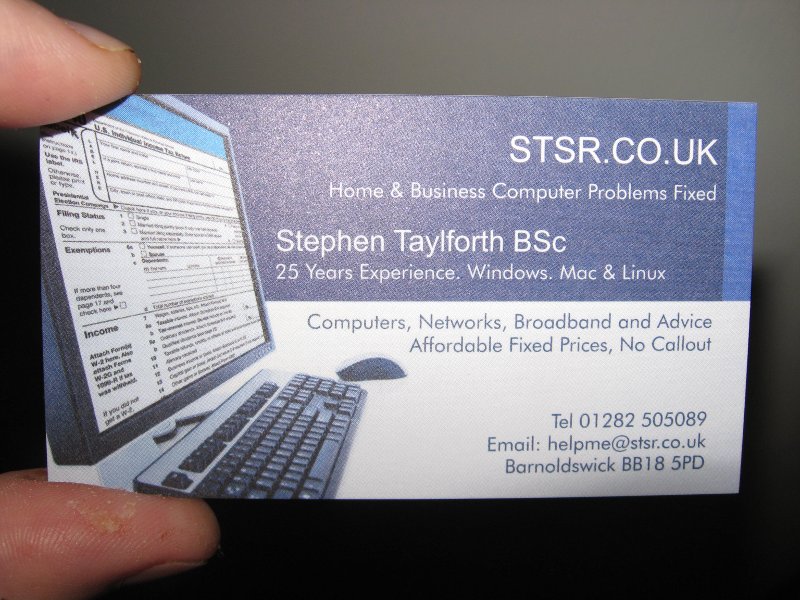
Time to start distributing them all over Pendle.......
Need computer work ?
"http://www.stsr.co.uk" 
Pluggy's Household Monitor  |
Stanley
Local Historian & Old Fart
    

36804 Posts

|
|
 Posted - 26/04/2010 : 17:44 Posted - 26/04/2010 : 17:44
That looks good Pluggy, professional. to the point and it should be effective.
I did a bit of thinking today about the F-Spot problem and realised that I was looking at it from a Windoze (yes, I like that!) perspective. With a fast machine you can index Windows and do a search but it is limited to hard drives so if everything is on one drive you have to search everything. You can specify an image file but only one format at once and there is no display of the pics. I played about a bit today and found that if I search the data disc for a keyword from the filename allocated to the picture, something I always do when naming image files, I can do a search in file browser and all the pics come up as thumbnails. I can then copy a pic I want straight into Gimp which opens automatically, modify it and save it to a designated file. This does everything I want without using F-Spot which has a search based on tags which doesn't seem to be very comprehensive. So, for the time being, and I suspect forever, I have solved one problem, the loss of ACDsee. I suspect that I am aided here by the fact that the FMII is so fast, I can see it being a bit slow on an older machine.
By the way, I tried BBC I Player and I can Listen Again OK. Next thing is to take some pics and import them. I don't see any major problem there.
Stanley Challenger Graham

Barlick View
stanley at barnoldswick.freeserve.co.uk  |
Stanley
Local Historian & Old Fart
    

36804 Posts

|
|
 Posted - 26/04/2010 : 17:53 Posted - 26/04/2010 : 17:53
Moh, I know how you feel, many years ago when I was just starting with computers it was all such a nystery. Like everything else the more you play with it the better you understand it. I changed to Ubuntu for all the reasons above but most of all because I knew it was a better way and I've been postponing doing it for years. Thanks to Pluggy's help, I am flying now, doing everything I want to, quicker and making my own decisions. I can't tell you how pleased I am. Old dogs can learn new tricks. (If they really want to!)
Stanley Challenger Graham

Barlick View
stanley at barnoldswick.freeserve.co.uk  |
Tizer
|
 Posted - 26/04/2010 : 20:08 Posted - 26/04/2010 : 20:08
Stanley, sorry to harp on about it, but have you tried gThumb yet to handle your photos? It's the basic image handler on the Gnome Desktop and so is ideally suited to working in Ubuntu (sorry to everyone out there who thinks "what the heck is Tiz talking about now" but Linux people enjoy life and love jokey names for serious software). If you have file names that have keywords then you can search for them in gThumb. Go into gThumb, Press Control F (or in the menus got to Edit/Search). On my PC this has a slight glitch - it oftenbrings up a box saying "Folder contents could not be displayed" but I just cancel the box and underneath is the expected Search dialog box. Put your keyword in `file name' and give it a try. A problem is that it finds folder names with that keyword too and all the images in that folder end up in the search results even though they don't have the keyword in the individual file names. But it's worth trying - you may well find a workaround to make it suit your needs. Oh, and when you have an image either selected or open in gThumb press your keyboard's `g' key and the image will open in Gimp! For more useful keyboard shortcuts in gThumb, click Help and then Keyboard Shortcuts and (if you're like me) print out the list.
Pluggy, I'm glad to see the business is launched, you deserve to do well!
Edited by - Tizer on 26/04/2010 20:09:58
 |
catgate
|
 Posted - 26/04/2010 : 21:07 Posted - 26/04/2010 : 21:07
I am looking at the possibility of combining F-spot and gThumb and producing a programme for mucky pictures and calling it G-Spot.
Every silver lining has a cloud.
 |
|
|
|
|