| Author |
 Topic Topic  |
|
Rossie
|
 Posted -
29/12/2007
:
16:34 Posted -
29/12/2007
:
16:34
|
As there seems to be quite a bit of artistic talent around here, I thought I would start a pencil sketch section .....
Kalh mera oi filoi mou
|
|
| Replies |
| Author |
|
|
Stanley
Local Historian & Old Fart
    

36804 Posts

|
|
 Posted - 14/09/2010 : 07:51 Posted - 14/09/2010 : 07:51
Mine just puts up the frame with a failed picture item. It does this even if I pick a picture from the insert image box. Frustrating!
Stanley Challenger Graham

Barlick View
stanley at barnoldswick.freeserve.co.uk  |
Tizer
|
 Posted - 14/09/2010 : 09:56 Posted - 14/09/2010 : 09:56
Same here, the "Transferring data..." was at the bottom edge of the box but I now find if I wait it disappears and I just get the same as you. I see Bob Hulin's JPG of 13/9 has appeared in the SJ forum so he's getting through. What about Gus's cartoon pic, I haven't found that in the posts yet but I may be looking in the wrong places.
 |
panbiker
|
 Posted - 14/09/2010 : 10:04 Posted - 14/09/2010 : 10:04
Have you seen my post in the Summer topic. I managed to get the pic in but it took two goes. Exactly same symptoms as you first time.
Ian  |
Tizer
|
 Posted - 14/09/2010 : 11:38 Posted - 14/09/2010 : 11:38
Yes, I've just tried yet again but I can't get the pic properly into the post even after several repeats. The pic appears OK in the first tab of the Insert Image dialog box but when i press Insert all I get in the post is an outline box with the image title or description text at the top and a little icon in the top left corner.
 |
moh
|
 Posted - 14/09/2010 : 11:57 Posted - 14/09/2010 : 11:57
I hope the new programme for OG will make posting pictures etc. as easy as it is on most sites.
Say only a little but say it well  |
Stanley
Local Historian & Old Fart
    

36804 Posts

|
|
 Posted - 14/09/2010 : 16:35 Posted - 14/09/2010 : 16:35
I'd just like to be able to insert..... Same problems as Tiz. I'm wondering whether it's a problem with firefox for linux, might try reloading it.
Stanley Challenger Graham

Barlick View
stanley at barnoldswick.freeserve.co.uk  |
belle
|
 Posted - 14/09/2010 : 23:14 Posted - 14/09/2010 : 23:14
Just stuck todays painting on the art topic without any problems..sed the tree icon above, and browsed my pics, uploaded it and inserted it..all went well....ha ha imagine me talking you two through how to post a pic..my the tables have turned!!!
Life is what you make it |
Stanley
Local Historian & Old Fart
    

36804 Posts

|
|
 Posted - 15/09/2010 : 07:22 Posted - 15/09/2010 : 07:22
Yup Belle, it looks as though us Ubuntuists are hornswoggled (as my dad used to say). Nobody is coming up with any solutions and it looks as though the Winows version of Firefox is OK but the Linux edition has a problem.
If anyone on Linux has managed a post, let me know!
Stanley Challenger Graham

Barlick View
stanley at barnoldswick.freeserve.co.uk  |
Tizer
|
 Posted - 15/09/2010 : 09:53 Posted - 15/09/2010 : 09:53
Let's approach this scientifically, by a process of elimination. The problem is not with submitting a photo because S and I can submit to OGFB and see the photos on the Pictures or Home Page and get the URL. Two of us who are on Linux and Firefox are unable to insert their submitted photos, while some who are on Windows and (which browser?) successfully insert theirs.
Belle (and anyone else who is successfully inserting images), which browser are you using?
Belle (or anyone else who can currently insert images), please try inserting my Craven A advertisement image in this thread.
The URL is:
http://www.oneguyfrombarlick.co.uk/files/pictures/16/122/20100912131456_1994_1.PNG
Open the Insert Image box (tree symbol), go to the second tab (`Appearance') and paste the URL into the little `Image URL' window at the top. It will be interesting to see whether you can successfully insert my image. Thanks!
I've just tried inserting Thomo's image of the aircraft cabin which he successfully inserted in his Aviation thread recently. I went to his image in New Pictures and clicked through to get the actual image URL (a method that normally works for me) then pasted it into the Insert Image dilaog box as described above. It gave the same problem as with my own images - I got an empty box only. So it confirms the problem is with insertion, not with the image. I expect Belle will be able to insert my Craven A ad OK.
 |
panbiker
|
 Posted - 15/09/2010 : 10:29 Posted - 15/09/2010 : 10:29
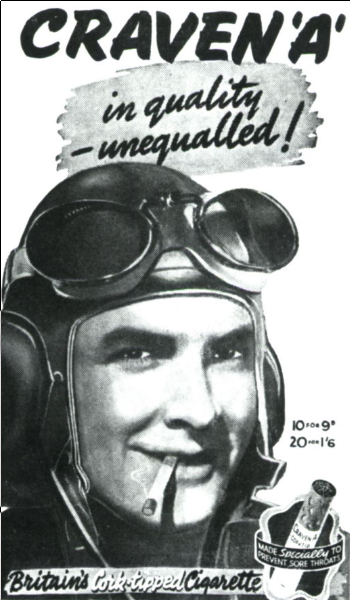
There we go Tiz. Exactly same as before, had to paste the URL twice to get it to work. WinXP SP3 - Firefox 3.6.9 with cut & paste code inserted in contol file.
First go shows broken link icon in top left of blank pic window. It does create the correct size pic window but does not populate with the image, very weird?
Ian  |
Tizer
|
 Posted - 15/09/2010 : 10:54 Posted - 15/09/2010 : 10:54
Thanks Ian. That confirms there is nothing wrong with my image URL. I too get the broken link icon when I try inserting the URL. But further attempts still give the icon. What's odd is that we are talking about inserting a bit of text (the URL) although we keep calling it inserting an image. So why does that bit of text in HTML code get recognised some times and not others? I wonder whether the Ubuntu/Windows apparent difference is coincidence because I can't see how it can be related to which browser or OS one uses. Perhaps SCG and I are doing things differently to you and Belle and others?
When you say "..with cut & paste code inserted in contol file" what do you mean by `control file'? I copied the URL from the OGFB database image, opened the Insert Image box, went to the second tab (`Appearance') and pasted the URL into the `Image URL' window at the top. I then get "Transferring data from..." at the bottom of the box, which seems to take longer than in the past, then eventually the image dimensions appear in the with/height boxes and the thumbnail appears on the first tab. I then click Insert but get the outline box and the broken link icon.
 |
Tizer
|
 Posted - 15/09/2010 : 11:01 Posted - 15/09/2010 : 11:01
Curiously, I have just managed to insert one of my old aeroplane JPG pics from the OGFB database into this post. The first time I tried, it failed to insert. Previously I have cancelled the dialog box and started again. This time I kept the box open, clicked on the outline image box (to make it `active'), then clicked the tree symbol to Insert image again. The dimensions were still there but not the URL, so I pasted in the URL again. This time it inserted into the thread OK. So then I deleted the aeroplane image and went back to my Craven A ad and tried it. First time, only the outline box as before. Did as above to repeat the URL but it wsan't successful - the "Transferring image.." text came up and was still there after 5 minutes (even though I could at the same time access OGFB pages in seconds). The only significant difference in structure between the two URLs is that the aeroplane is JPG and the Craven A is PNG.
Since writing the above I've tried again with both JPG and PNG images from my own contributions to the database. It makes no difference what the image format is, each time it failed, either by inserting an outline box only or by sticking forever at the "Transferring image to www.oneguyfrombarlick.co.uk" notice. Something wierd is going on here. The results of attempts are very variable. And I've shown that I could get one of my old OGFB pics inserted. So why not others?
I've just tried again with the old aeroplane picture that was successful as described above. Now it doesn't insert even after repeated attempts.
Edited by - Tizer on 15/09/2010 11:50:59
 |
panbiker
|
 Posted - 15/09/2010 : 13:45 Posted - 15/09/2010 : 13:45
quote:
Tizer wrote:
When you say "..with cut & paste code inserted in contol file" what do you mean by `control file'?
OFF TOPIC
Sorry to be a bit confusing Tizer, what I meant by including that info was that my Firefox browser has modified code appended to enable cut and paste of Rich Text files. The actual file sits in the profiles directory of the local user and is a Jscript file (user.jst). In earlier versions of Firefox, the cut and paste functions were greyed out. I think the issue has been fixed in later releases. Here is the URL if you want a read:
http://www.mozilla.org/editor/midasdemo/securityprefs.html
Ian  |
Stanley
Local Historian & Old Fart
    

36804 Posts

|
|
 Posted - 15/09/2010 : 16:27 Posted - 15/09/2010 : 16:27

Something funny going on because I've just posted an image by doing what Peter did. Clicked on the bum box to make it active, and used a random address from the first page of the insert image box. It worked.
I shall try it with one of my images.
Stanley Challenger Graham

Barlick View
stanley at barnoldswick.freeserve.co.uk  |
Stanley
Local Historian & Old Fart
    

36804 Posts

|
|
 Posted - 15/09/2010 : 16:32 Posted - 15/09/2010 : 16:32
I can get the image up by doing it twice but now the image vanishes when I hit the return key to get a cursor. Something funny going on.
Stanley Challenger Graham

Barlick View
stanley at barnoldswick.freeserve.co.uk  |