| Author |
 Topic Topic  |
|
Tizer
|
 Posted -
22/03/2010
:
11:53 Posted -
22/03/2010
:
11:53
|
I wrote some time ago that I was intending to make my first attempt at building a computer and promised that I would relate the story here on OGFB. I bit the bullet about 10 days ago, ordered the components on-line from Dabs, received them last week and dived into action.
I ran into a problem due to being sent a faulty motherboard which Dabs replaced, so the following posts describe a lot of work sorting out what was wrong before we realised it was the motherboard. Read these posts if you want all the details. If you want just the description of how the PC was built without details of the glitch I've now written it up later in this thread. See it on page 8.
Edited by - Tizer on 06/05/2010 10:35:18
|
|
| Replies |
| Author |
|
|
Tizer
|
 Posted - 11/04/2010 : 12:39 Posted - 11/04/2010 : 12:39
Thanks for the suggestions Pluggy and Catgate. I've now tried the SATA DVD with both the hard drive and the old CD-ROM disconnected. The BIOS finds and lists it OK. I loaded the Ubuntu Live CD and it goes throught the motions and gets the Ubuntu screen with the options. I clicked for the "Try out Ubuntu" and it started loading this but ended with a black screen and the message "Buffer I/O error on device fd0" repeatedly. Tried again and got the same. Went back to the old CD-ROM and I can still get the "Try Ubuntu" OK on that.
I'll wait for the new cables now rather than trying anything more, otherwise I might spend a lot of time chasing a red herring!
 |
catgate
|
 Posted - 11/04/2010 : 13:02 Posted - 11/04/2010 : 13:02
quote:
Tizer wrote:
Thanks for the suggestions Pluggy and Catgate. I've now tried the SATA DVD with both the hard drive and the old CD-ROM disconnected. The BIOS finds and lists it OK. I loaded the Ubuntu Live CD and it goes throught the motions and gets the Ubuntu screen with the options. I clicked for the "Try out Ubuntu" and it started loading this but ended with a black screen and the message "Buffer I/O error on device fd0" repeatedly. Tried again and got the same. Went back to the old CD-ROM and I can still get the "Try Ubuntu" OK on that.
I'll wait for the new cables now rather than trying anything more, otherwise I might spend a lot of time chasing a red herring!
Do you have a floppy drive on your machine?
It looks to me as though the bootup is looking for one and there is not one there.
Maybe, if you do not have one, another tinker with the BIOS to remove the floppy reference might put things right.
Every silver lining has a cloud.
 |
pluggy
|
 Posted - 11/04/2010 : 15:14 Posted - 11/04/2010 : 15:14
It sounds to me like Ubuntu doesn't have a driver for the SATA devices. It would load the Ubuntu image using the BIOS routines and when it hands over to the operating system it fails because it then can't access the SATA. Did you try running Firefox or another application that would be on the CD ? If you've ever tried to install XP on a machine with new fangled SATA drives, and it doesn't have a driver, it will boot up to the Installing windows bit using the BIOS bootloader and then croak. Typically it wants a driver from a floppy to get it going, which can be interesting on a modern laptop that doesn't do floppies. There usually a work around in the BIOS where you can change the SATA interface to some form of compatibility mode which will allow it to work. I suspect this is what you're going to need to do with Ubuntu (or sweat blood installling a driver that will work). Or wait for the Linux kernal to catch up with the hardware which it probaly will do at some point. If I'm right it isn't going to work when you get the new power lead.
Need computer work ?
"http://www.stsr.co.uk" 
Pluggy's Household Monitor  |
catgate
|
 Posted - 11/04/2010 : 17:19 Posted - 11/04/2010 : 17:19
quote:
pluggy wrote:
It sounds to me like Ubuntu doesn't have a driver for the SATA devices.
I have two machines running Ubuntu 8.04, and they each have PATA and SATA HDs in them.
Every silver lining has a cloud.
 |
pluggy
|
 Posted - 11/04/2010 : 18:23 Posted - 11/04/2010 : 18:23
You're confusing the SATA standard that drives comply to with the device driver needed by the motherboard / SATA controller to make it work with SATA drives. Whilst SATA hard disks are a standard, SATA controllers most certainly aren't. They need specific driver software and if Ubuntu doesn't have it, it won't work out of the box. I have a machine running Ubuntu with SATA and PATA together as well, it works perfectly. It doesn't mean it will work with Tizers machine.
Need computer work ?
"http://www.stsr.co.uk" 
Pluggy's Household Monitor  |
pluggy
|
 Posted - 11/04/2010 : 18:36 Posted - 11/04/2010 : 18:36
However,I did make an erroneous reference to "new fangled SATA drives" in my previous post, it should have read "new fangled SATA controllers". XP installs fine with most controllers and any (in theory) SATA disks.
Need computer work ?
"http://www.stsr.co.uk" 
Pluggy's Household Monitor  |
pluggy
|
 Posted - 11/04/2010 : 18:54 Posted - 11/04/2010 : 18:54
Doing some reseacrch, the BIOS SATA mode must be switched to 'AHCI' , It may default to a propritory RAID mode which won't work with Linux. Failing that, there is a mode for 'IDE' which makes the contoller emulate an old PATA interface.
This may be helpful :
http://en.wikipedia.org/wiki/Advanced_Host_Controller_Interface
Need computer work ?
"http://www.stsr.co.uk" 
Pluggy's Household Monitor  |
catgate
|
 Posted - 11/04/2010 : 20:52 Posted - 11/04/2010 : 20:52
quote:
pluggy wrote:
It may default to a propritory RAID mode which won't work with Linux.
This may be helpful :
http://en.wikipedia.org/wiki/Advanced_Host_Controller_Interface
I keep clear of anythink to do with RAID.
Remember what happened when Eric Bloodaxe and his Viking horde arrived in the Craven area????
Every silver lining has a cloud.
 |
Stanley
Local Historian & Old Fart
    

36804 Posts

|
|
 Posted - 12/04/2010 : 05:59 Posted - 12/04/2010 : 05:59
Keep off Vikings Catty, you'll stir up Comrade Nolic Thegn and the Blood Eagle. See Stanley's View for the articles 'When the Vikings inveded Barlick' for the true story.
Steve, you are an asset to the site. Nice to see advice you know you can trust. How's the job/work search going on?
Stanley Challenger Graham

Barlick View
stanley at barnoldswick.freeserve.co.uk  |
Tizer
|
 Posted - 12/04/2010 : 10:03 Posted - 12/04/2010 : 10:03
By default the BIOS states...
SATA Configuration: Enhanced (alternatives are Disabled and Compatible)
SATA configured as: IDE (alternative is AHCI)
...and this is the same for each of the attempts I've made so far.
In response to Catgate's comment, no this PC doesn't have a floppy drive and, yes, there is an entry in the BIOS boot list although it is simply a generic "Floppy". But it is listed after the DVD/CD and after the hard drive when I have that connected.
 |
pluggy
|
 Posted - 12/04/2010 : 17:49 Posted - 12/04/2010 : 17:49
quote:
Stanley wrote:
How's the job/work search going on?
Since you ask, I'd like an opinion on my proposed business card before I get them printed :
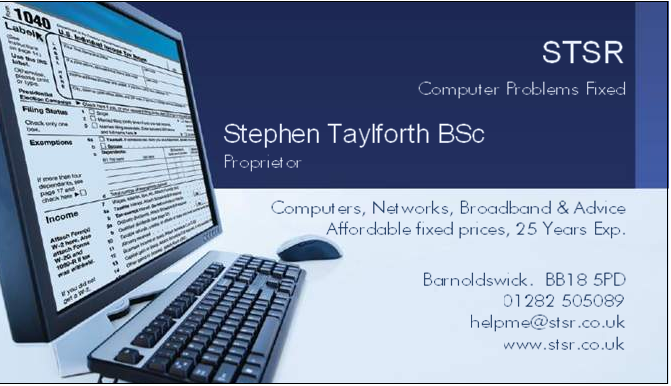
Good to see you on Albert Road today 
The website and phone are in place, but I'm considering getting the website professionally designed since its not my 'gift' to make things look good.......
Need computer work ?
"http://www.stsr.co.uk" 
Pluggy's Household Monitor  |
pluggy
|
 Posted - 12/04/2010 : 18:04 Posted - 12/04/2010 : 18:04
Tizer, I'd suggest setting the BIOS to 'Compatible' and 'AHCI' There should be no reason it won't work with Ubuntu with what you have now.
If you have floppy enabled in the Bios, chances are Ubuntu will say you have one, leave it off, but it shouldn't affect your HDD & Optical drives.
Need computer work ?
"http://www.stsr.co.uk" 
Pluggy's Household Monitor  |
Stanley
Local Historian & Old Fart
    

36804 Posts

|
|
 Posted - 13/04/2010 : 08:39 Posted - 13/04/2010 : 08:39
Nice to see you as well and I think you've shrunk a bit. Well done! Since you ask. Perhaps a more immediate title than STSR. Remember the people that will use you will be either in trouble or looking for a better service. 'The Doctor' or 'PC Hospital' are nearer but not right, make it a bit more personal and human. Everything else is fine but ditch the 'proprietor', very old fashioned and they know that anyway. Is there a short way to let them know that you are very old and experienced? You've been working with local authorities, contacts, mention it?
Affordable. Efficient. Local. Experienced. The sort of buzz words to think about.
Stanley Challenger Graham

Barlick View
stanley at barnoldswick.freeserve.co.uk  |
Tizer
|
 Posted - 13/04/2010 : 09:38 Posted - 13/04/2010 : 09:38
Thanks Pluggy/Steve for the advice on the BIOS, I might have a try later today - the good weather has forced me outdoors to repair my shed and cut down some overgrown (10 foot high!) shrubs so the computers are having to wait. We can't afford to miss the chance now, you never know what the weather will be like in a week's time!
My thoughts on your business card are similar to Stanley's but I wonder what your main customer type will be - home or business, or are you aiming for both? The present design and the STSR name seem to be aimed at business - they look efficient but very formal. Perhaps "Computer problems fixed" should be "Computer problems fixed - home and business" if you are aiming at both? The "25 years exp" begs the question "experience of what?" - perhaps run that on to the next line with a few words of clarification?
If you are focusing on the home user then it would be better to be more personal and upbeat as SG says. Even using the name Pluggy in the business name might help!
 |
pluggy
|
 Posted - 13/04/2010 : 10:25 Posted - 13/04/2010 : 10:25
STSR because its available both as a company name and as a Domain name. I bandied it around before I committed myself. I plan to use a play on words in my advertising along the lines of 'Computer STSRessful ?' I was aiming for it to cover home and business, but my Pendle Enterprises advisor says I'd be better looking for home users, as small businesses and computers are a dead duck in his expereince. Maybe I should have two cards. I'm happy to go wherever the trade is. I was hoping the '25 years exp' would convey I'm not a young bloke
PC Doctor / Hospital is vastly overused in my experience, every second company in this line of work uses it,I don't like it, it smacks of tacky to me.
I think I'll take some of Tizer's and Stanley's advice onboard regarding the wording on the card. MkII coming up........
Need computer work ?
"http://www.stsr.co.uk" 
Pluggy's Household Monitor  |